It is possible to remove the “Powered By Shopify” link from your footer, and in many cases can lend to the authenticity and professional appearance of your website.
To remove the link, you’ll need to modify the footer.liquid or the theme.liquid depending on your theme.
Sectioned Themes
*Sectioned themes contain individual, customizable components of a theme. Within each section, you can easily add, reorder, and remove chunks of content such as products, slideshows, videos, or collections. View an example of a sectioned theme below.
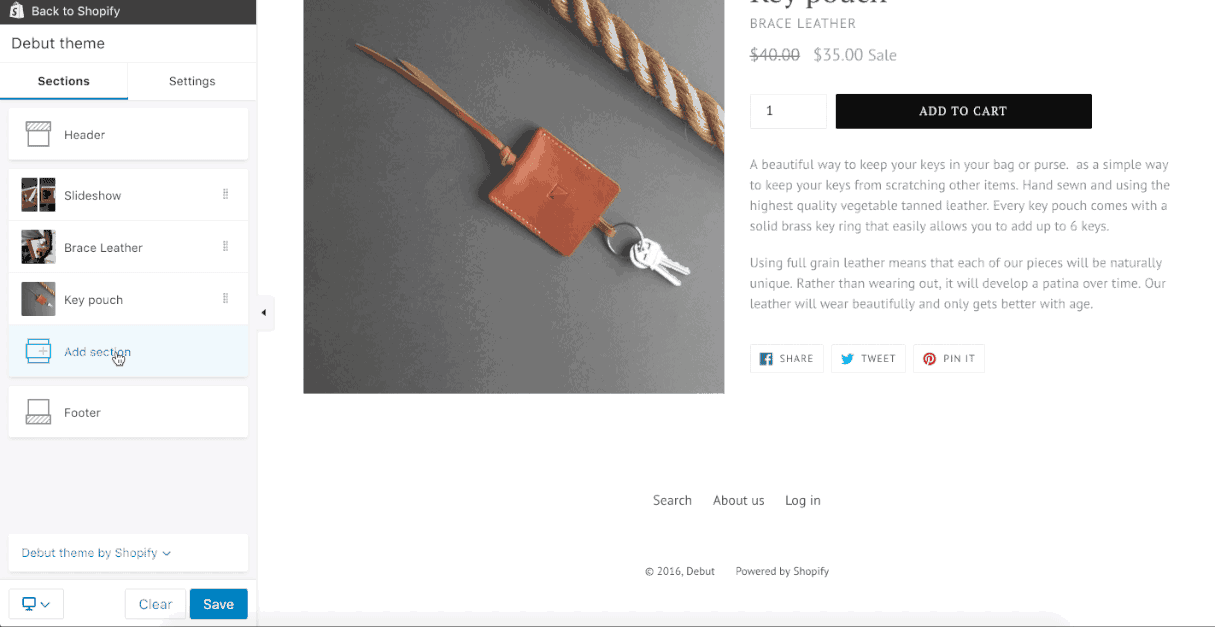
- Edit your theme’s code by selecting Online Store from your Shopify Admin, then select Themes > Actions > Edit Code.
- Scroll down to the Sections folder
- Open the footer.liquid file
- Open the Find command (Control+F on Windows, or Command+F on a Mac) and enter “powered_by_link”
- Delete any line containing “powered_by_link”
